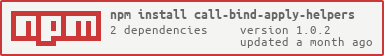forked from FINAKON/HelpProject
1. Initial Commit - a boiler plate code and POC to realize the concept of context
sensitive help
2. Frontend code written in ReactJS
3. Backend code written in Java, Spring Boot Framework
4. Frontend Start:
pre-requisites : node, npm
npm run dev ==> to start the frontend vite server
5. Backend Start:
pre-requisites : java, mvn
mvn spring-boot:run ==> to start the backend server
6. Visit http://localhost:5173/ for basic demo of help, press F1 in textboxes
7. Visit http://localhost:5173/editor and enter "admin123" to add/modify texts.
Happy Coding !!!
Thank you,
Bhargava.
2.3 KiB
2.3 KiB
call-bind-apply-helpers 
Helper functions around Function call/apply/bind, for use in call-bind.
The only packages that should likely ever use this package directly are call-bind and get-intrinsic.
Please use call-bind unless you have a very good reason not to.
Getting started
npm install --save call-bind-apply-helpers
Usage/Examples
const assert = require('assert');
const callBindBasic = require('call-bind-apply-helpers');
function f(a, b) {
assert.equal(this, 1);
assert.equal(a, 2);
assert.equal(b, 3);
assert.equal(arguments.length, 2);
}
const fBound = callBindBasic([f, 1]);
delete Function.prototype.call;
delete Function.prototype.bind;
fBound(2, 3);
Tests
Clone the repo, npm install, and run npm test